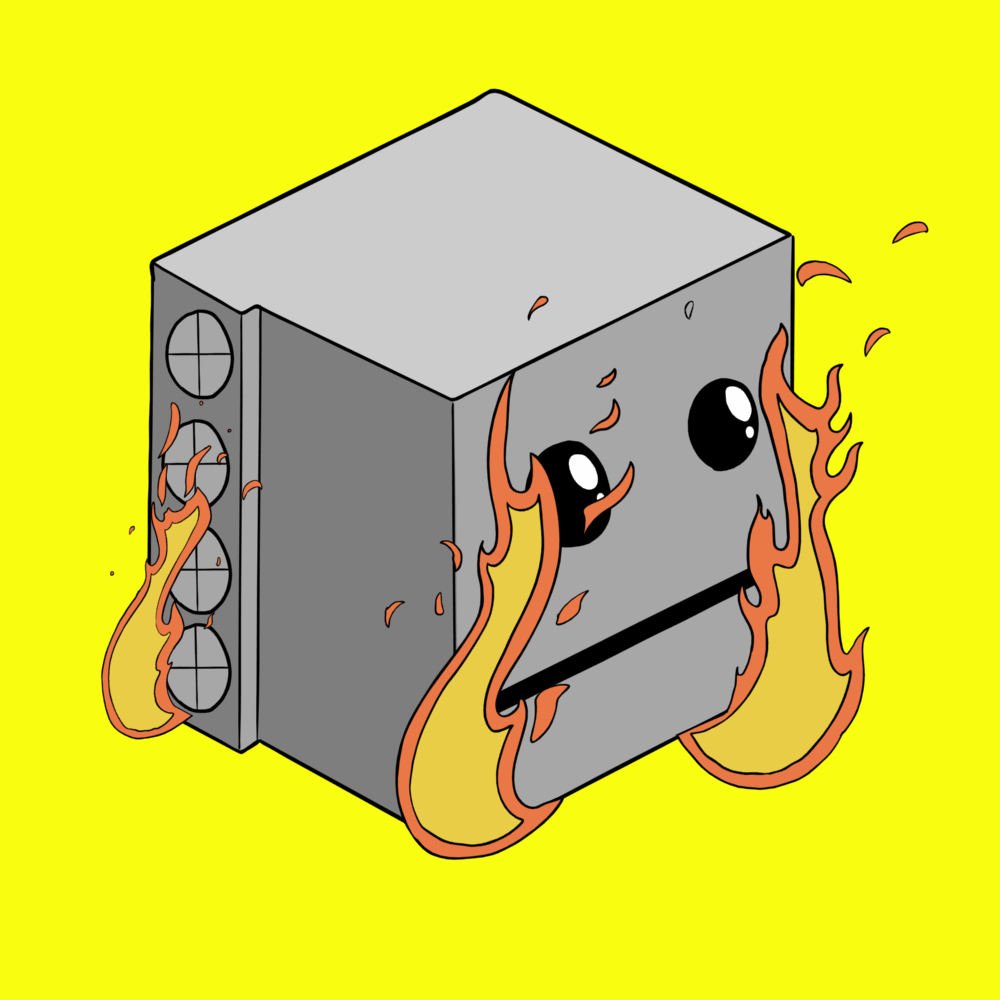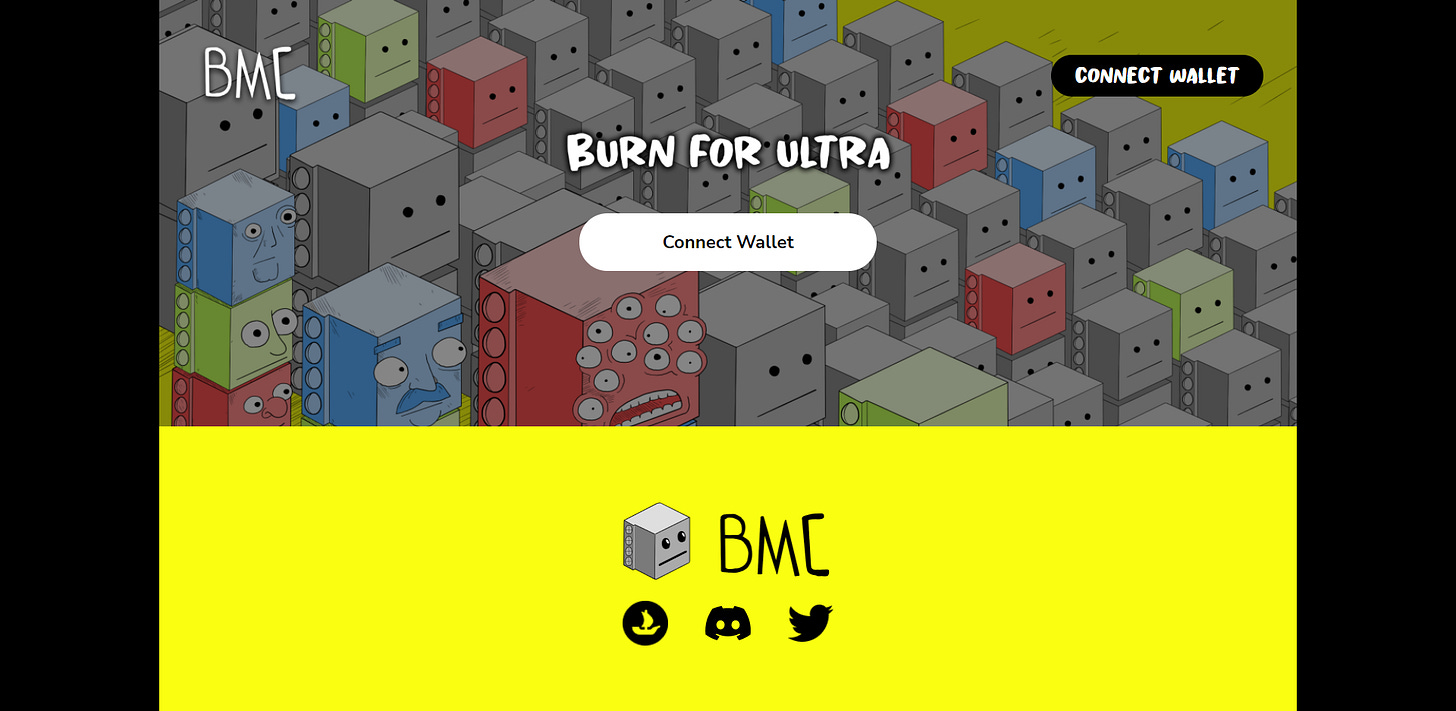How to burn for ULTRA MINERS
A step by step guide on how to burn your OG Blockchain Miners Club NFTs
THE TIME HAS COME!
Here is a step-by-step guide for you to BURN your OG miners for an ULTRA MINER!
PLEASE NOTE THAT IF YOU ARE BURNING FROM A MOBILE DEVICE YOU MUST USE THE META MASK APP BROWSER TO COMPLETE THESE STEPS. NON DAPP BROWSERS WILL NOT ALLOW YOU TO CONNECT YOUR WALLET AND BURN
STEP 1
Before you get ready to BURN head over to opensea.io to check how many Blockchain Miners Club NFTs you currently hold in your wallet.
Connect your wallet
Click on your profile picture in the top right corner
View the items you’ve collected
STEP 2
Once you have at least 2 or more Blockchain Miners Club NFT’s you can proceed to start the burn! In this step, you will need to go to our official website
OFFICIAL WEBSITE
blockchainminers.club
From the homepage click on “BURN” in the top right corner
STEP 3
Connect your wallet with Meta Mask
STEP 4
Approve your wallet for Ultra Miner Burn. This is a 1 time gas fee to approve your wallet to allow the burn.
Complete the approval and sign the transaction in your Meta Mask extension
While that transaction is waiting to be approved on the blockchain the “waiting for transaction button” will show.
After the transaction is approved on the blockchain the button will change to “burn for ultra” (shown below)
Select multiplies of 2 NFT’s that you would like to BURN! You can burn more than 2 in one transaction. For example 2,4,6,8,10 and so on. Burning more in one transaction will reduce your gas fee by an estimate of 15%.
If you happen to select odd numbers such as 3, 5, 7 and so on you will not be able to start the burn transaction. (shown below)
STEP 5
BURN FOR ULTRA! Select the Burn for Ultra Button and approve the transaction in your Meta Mask!
STEP 6
Head over to Opensea and look at your profile and items collected.